
Click Box Message - Plugin RPG Maker MV-MZ
A downloadable tool
ES_ClickBoxMessage – Display an Interactive Message in Your Game! 🎮
Version: 1.0
A RPG Maker MV & MZ plugin that allows you to display a clickable message box on the screen. Perfect for notification, information messages, or interactive links!
✨ Features:
✅ Display a custom message in a dynamic box.
✅ Clickable option: Open an external link when the box is clicked (optional).
✅ Fully customizable: Adjust position, size, text color, and box color.
✅ Auto-adjusting text: Ensures the text remains readable and not cut off.
✅ Compatible with the title screen and game maps.
✅ Enable/disable with a simple script command.
🎮 Script Commands:
$gameSystem.showDemoMessage(); → Displays the message.$gameSystem.hideDemoMessage(); → Hides the message.
⚙️ Customizable Settings:
- Message: The text displayed in the box.
- Position & Size: Freely adjust the width, height, and position of the box.
- Colors: Customize the text and box colors.
- Clickable Link: Add an optional external link.
📥 Installation:
1️⃣ Download ES_ClickBoxMessage.js.
2️⃣ Place it in your project's js/plugins folder.
3️⃣ Enable the plugin in the Plugin Manager.
4️⃣ Configure the settings as needed.
📂 Demo Available!
Download the demo to see the plugin in action before adding it to your project.
📌 Download now and enhance your game with interactive messages! 🚀
| Status | Released |
| Category | Tool |
| Author | EroiK StyLeR |
| Tags | RPG Maker, RPG Maker MV, RPG Maker MZ |
Purchase
In order to download this tool you must purchase it at or above the minimum price of 1.99€ EUR. You will get access to the following files:
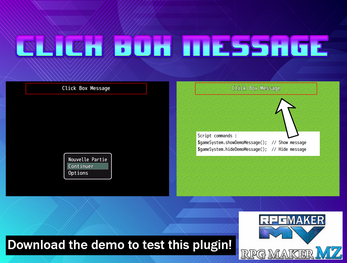
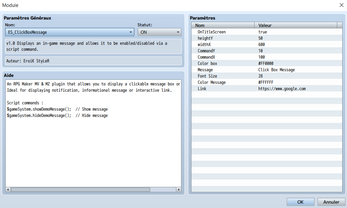
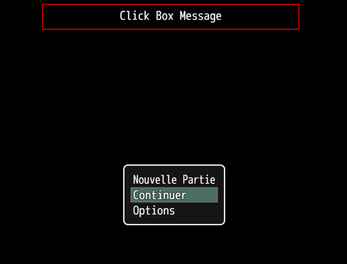

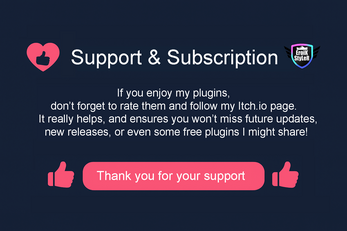
Leave a comment
Log in with itch.io to leave a comment.