
Custom Path Cursor Plugin RPG Maker MV-MZ
A downloadable tool
Custom Path Cursor - Customize the movement cursor in RPG Maker MV/MZ
🎮 Introduction
ES_CustomPathCursor.js is a plugin for RPG Maker MV and MZ that allows you to modify the appearance of the movement cursor—the small white square that appears when you click to move a character.
With this plugin, you can fully customize this indicator to better fit your game and enhance its visual immersion.
✨ Features
✅ Hide the cursor completely if you don’t want it to be displayed.
🎨 Change the square's color to better match your game's style.
🔍 Adjust transparency to make it more or less visible.
📌 How to use it?
- Download and add the plugin to the
js/pluginsfolder of your project. - Enable it from the plugin manager.
- Configure the options:
- Hide the cursor (true/false).
- Set a color (#FFFFFF by default).
- Adjust transparency (0 = invisible, 255 = opaque).
🛠 Compatibility
✔️ Compatible with RPG Maker MV & MZ
💡 Perfect for developers looking to customize the movement interface and improve their game's visual design!
_____________________________________________________________________________________
| Status | Released |
| Category | Tool |
| Author | EroiK StyLeR |
| Tags | RPG Maker, RPG Maker MV, RPG Maker MZ |
Purchase
In order to download this tool you must purchase it at or above the minimum price of 3.99€ EUR. You will get access to the following files:
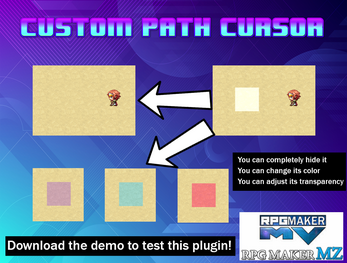
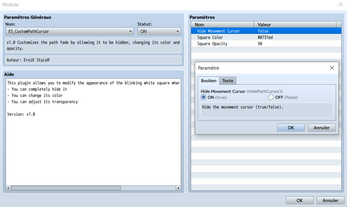
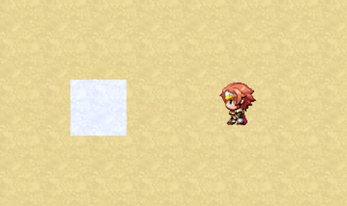

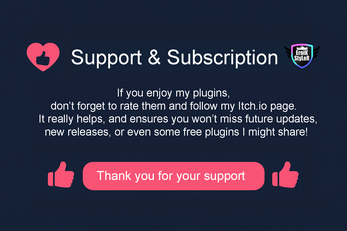
Leave a comment
Log in with itch.io to leave a comment.