
Hide Menu Options Plugin RPG Maker MV/MZ
A downloadable tool
🎮 ES_HideMenuOptions – RPG Maker MV/MZ Plugin
A lightweight plugin to hide default menu options in RPG Maker MV/MZ, allowing full customization of the Title and Options screens.
✨ Features
With ES_HideMenuOptions, you can selectively remove default commands from:
🏠 Title Menu:
-
New Game
-
Continue
-
Options
⚙️ Options Menu:
-
Always Dash
-
Command Remember
Touch UI
-
BGM Volume
-
BGS Volume
-
ME Volume
-
SE Volume
Perfect for developers who want to:
-
Build a custom title screen from scratch
-
Remove unused or unnecessary settings
-
Offer a cleaner UI for demos or final releases
🛠️ How to Use
-
Copy the plugin to your
js/plugins/folder. -
Activate it in the Plugin Manager.
-
Set the parameters to
truefor each option you want to hide. -
Done!
| Status | Released |
| Category | Tool |
| Author | EroiK StyLeR |
| Tags | RPG Maker, RPG Maker MV, RPG Maker MZ |
Purchase
In order to download this tool you must purchase it at or above the minimum price of 3.99€ EUR. You will get access to the following files:
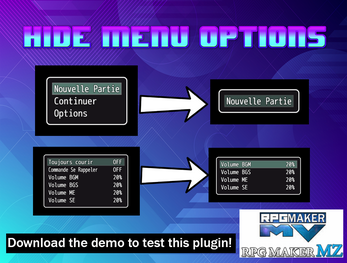
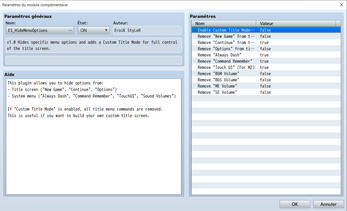
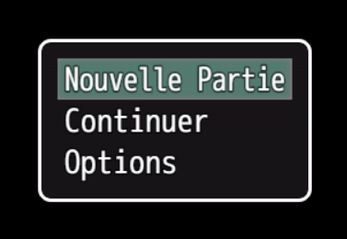

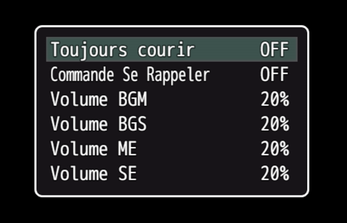
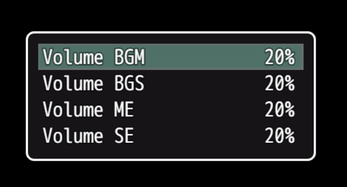
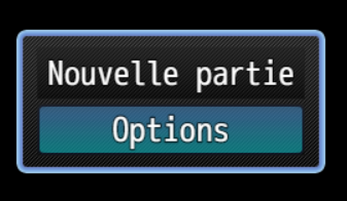

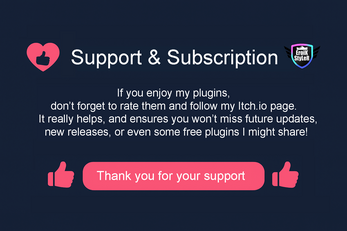
Leave a comment
Log in with itch.io to leave a comment.