
Horizontal Choices Plugin RPG Maker MV
A downloadable tool
🎮 ES_HorizontalChoices
Version 1.0 — by EroiK StyLeR
Display your choice options horizontally in RPG Maker MV for a more modern and stylish look!
Perfect for menus, dialogue selections, or any moment where you want to break the traditional vertical layout.
✨ Features
-
Horizontal Choice Layout
Automatically shows choices side-by-side instead of top-down. -
Customizable Width
Use theWidth Scaleparameter to increase the width of the choice window (from 0.5x to 5x).
Great for fitting longer options or giving a cleaner visual style. -
Simple Setup
No plugin commands or scripting required — just activate and go!
🔧 How to Use
-
Install and activate the plugin in your RPG Maker MV project.
-
Set the
Width Scalein the plugin parameters:-
1.0= Default width -
1.5= 50% wider -
2.0= Double width -
… and so on!
-
-
All choices in your game will automatically be shown horizontally.
💡 Ideal For:
-
UI-focused games or custom menus
📦 Compatibility
-
🎯 Compatible with RPG Maker MV
| Status | Released |
| Category | Tool |
| Author | EroiK StyLeR |
| Tags | RPG Maker, RPG Maker MV |
Download
Click download now to get access to the following files:
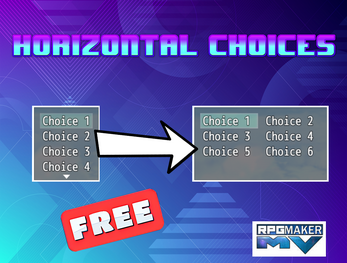
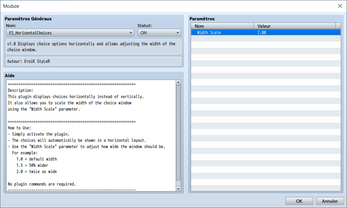
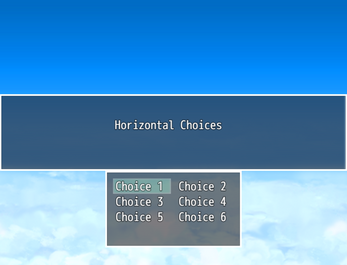
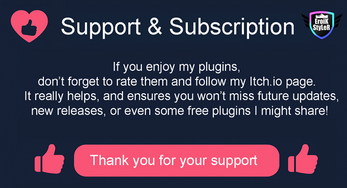
Leave a comment
Log in with itch.io to leave a comment.