
Menu Crossfade Plugin RPG Maker MV
A downloadable tool
Buy Now3.99€ EUR or more
ES_MenuCrossfade
Menu transitions for RPG Maker MV
Bring polish and to your game's user interface with a lightweight plugin that adds smooth crossfade transitions between menus, sub-menus.
🔧 Plugin Parameters
| Parameter | Description |
|---|---|
CrossfadeDurationMenuOpen
| Duration (in frames) for opening main menus |
CrossfadeDurationMenuClose
| Duration (in frames) for closing main menus |
EnableCrossfadeSubMenus
| Enable or disable transitions for sub-menus |
CrossfadeDurationSubMenu
| Duration (in frames) for submenu open/close transitions |
💡 How It Works
When the player opens or closes a menu, the screen smoothly fades in or out, instead of snapping instantly. This creates a feel that enhances immersion and overall game polish.
🧱 Compatibility
-
✅ RPG Maker MV
Credits
Developed by EroiK StyLeR
Version: 1.0
| Published | 18 hours ago |
| Status | Released |
| Category | Tool |
| Author | EroiK StyLeR |
| Tags | RPG Maker, RPG Maker MV |
Purchase
Buy Now3.99€ EUR or more
In order to download this tool you must purchase it at or above the minimum price of 3.99€ EUR. You will get access to the following files:
ES_MenuCrossfade_MV.js 6.1 kB
Download demo
Download
ES_MenuCrossfade_MV_Demo.js 9.8 kB
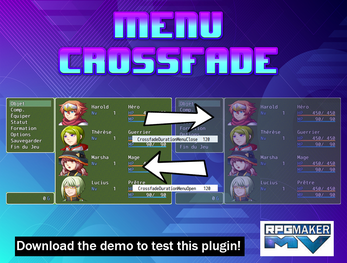
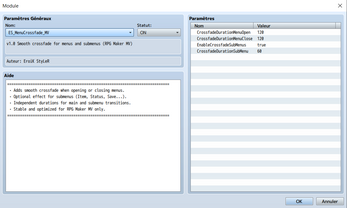
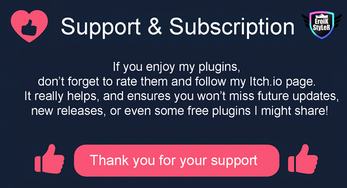
Leave a comment
Log in with itch.io to leave a comment.