
Message Background Image Plugin RPG Maker MV
A downloadable tool
🖼️ ES_MessageBackgroundImage
Customize your message window like never before!
This plugin allows you to replace the default message box background with a custom image, offering full control over its appearance with adjustable opacity and optional window frame and background removal.
✨ Main Features
-
🖼️ Custom background image: Use any image from
img/system/as your message box background. -
🌫️ Adjustable opacity: Fine-tune the transparency to match your game’s aesthetic.
-
🎨 Keep or remove the window skin: Decide whether to display the message window's default frame.
-
❌ Hide the default black background: Create a lighter or fully transparent look.
-
⚙️ Dynamic control with script commands.
ES.setMessageBackground("ImageName"); // Load a custom image ES.setMessageBackground(""); // Remove the background image ES.setMessageOpacity(128); // Change opacity on the fly
🛠️ Compatibility
-
✅ Designed for RPG Maker MV
-
📁 The image must be placed in your project’s
img/system/folder. -
No additional plugins or dependencies required
🔧 Perfect for:
-
Stylish, modern, or immersive interfaces
-
Games with a custom or minimal dialogue style
-
Developers who want to go beyond the default look
📦 Installation:
Place the .js file in your js/plugins/ folder and activate it in the Plugin Manager.
| Status | Released |
| Category | Tool |
| Author | EroiK StyLeR |
| Tags | RPG Maker, RPG Maker MV |
Purchase
In order to download this tool you must purchase it at or above the minimum price of 3.99€ EUR. You will get access to the following files:
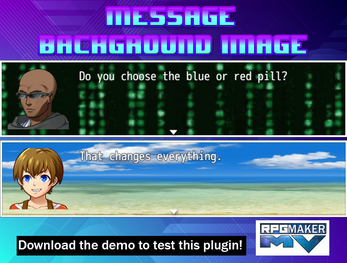
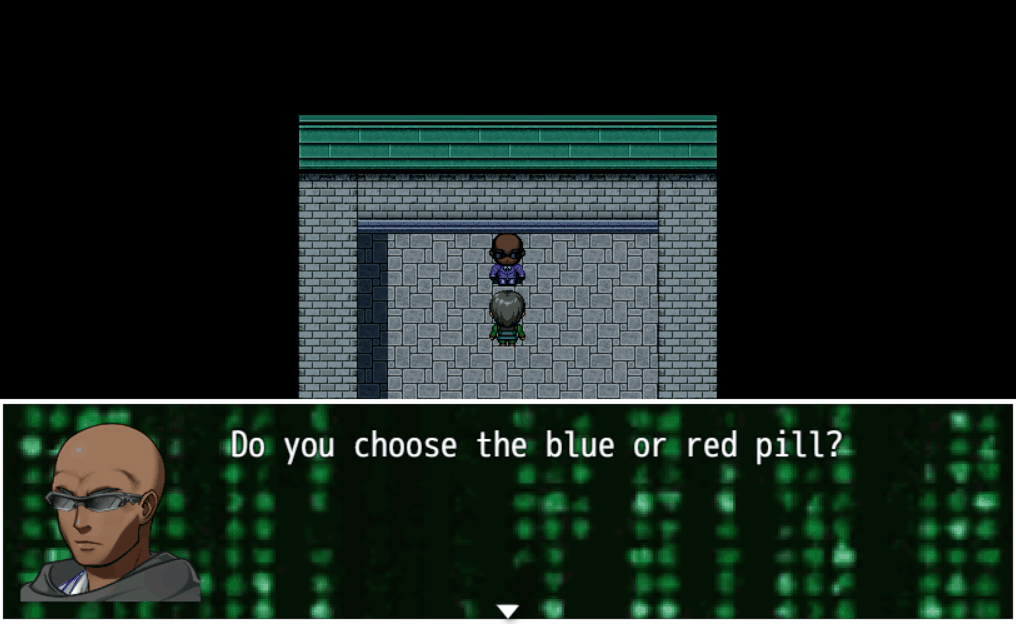
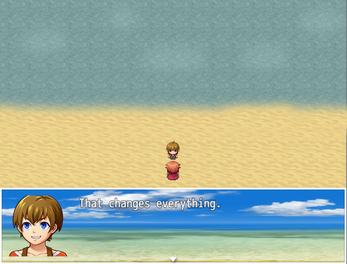
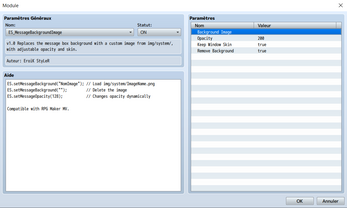
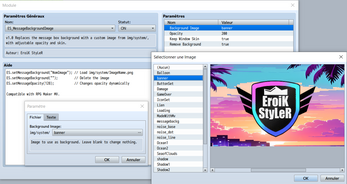
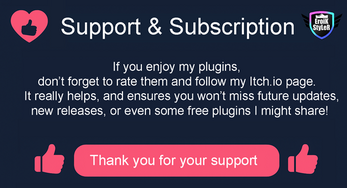
Leave a comment
Log in with itch.io to leave a comment.