
Show FPS Plugin RPG Maker MV
A downloadable tool
🎮 Show FPS
A simple and customizable plugin to permanently display FPS (frames per second) in your RPG Maker MV games.
⚙️ Available Settings
-
Default Display: Yes / No
-
Show in Options Menu: Yes / No
-
Option Name: Custom text
-
Screen Position: Left, Center, Right
-
Text Color: Hex color code (e.g., #00ff00)
-
Font Size: In pixels
-
Font Family: Arial, Comic Sans MS, etc.
-
Background: Background color (or transparent)
-
Border Color
-
Text Shadow: Color, X/Y offset, blur
-
Disable RPG Maker’s native F2 FPS Counter: Yes / No
🔧 Installation
-
Copy
ES_ShowFPS.jsinto your project'sjs/pluginsfolder. -
Enable it in the Plugin Manager.
-
Configure the settings as desired.
-
Launch your game and enjoy the FPS counter!
| Status | Released |
| Category | Tool |
| Author | EroiK StyLeR |
| Tags | RPG Maker, RPG Maker MV, RPG Maker MZ |
Purchase
In order to download this tool you must purchase it at or above the minimum price of 3.99€ EUR. You will get access to the following files:
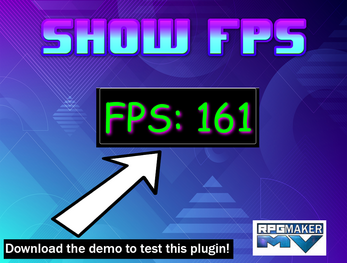
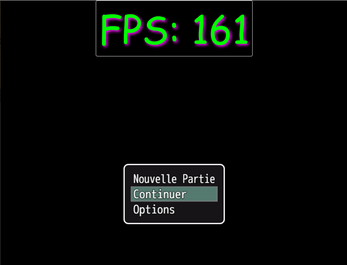
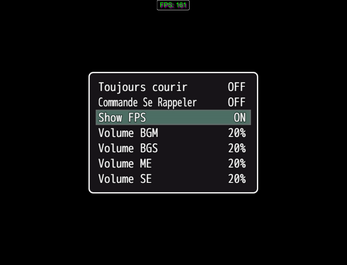
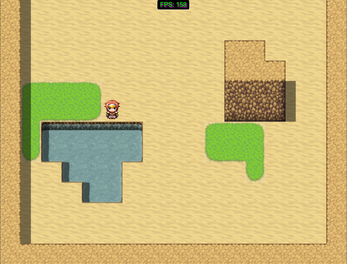
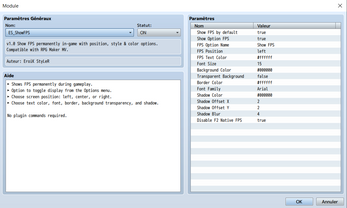
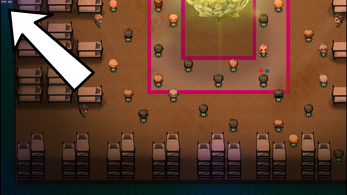
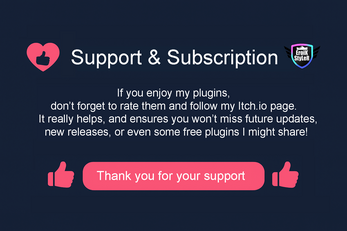
Leave a comment
Log in with itch.io to leave a comment.