
Text Color Plugin RPG Maker MV
A downloadable tool
🎨 ES_TextColor – Message Text Color Changer
Version: 1.0
RPG Maker: MV Compatible
Author: EroiK StyLeR
📋 Description
Tired of plain white text in your message windows?
ES_TextColor lets you easily customize the default text color for your in-game messages!
Change the color dynamically during the game via script calls, or set a default color for the entire experience. This lightweight plugin gives you full control over your message aesthetics.
🛠 Features
-
🖌 Set a custom default message text color (e.g.
#FF0000for red). -
🔄 Change the color dynamically during events or scenes using script calls.
-
♻️ Reset to the original color at any time.
-
🧩 Fully compatible with RPG Maker MV.
💻 Script Commands
Use these in a Script command in your events:
ES.setTextColor("#FF0000"); // Sets message text color to red
ES.setTextColor("#00FF00"); // Green
ES.setTextColor("#0000FF"); // Blue
ES.resetTextColor(); // Resets back to the default color
⚙️ Plugin Parameters
| Parameter | Description |
|---|---|
| TextColor | Default color of the message text (#FFFFFF)
|
📂 Installation
-
Download the plugin file:
ES_TextColor.js -
Place it in your project's
js/plugins/folder. -
Open the Plugin Manager in RPG Maker MV and enable
ES_TextColor. -
Configure the default text color if desired.
| Status | Released |
| Category | Tool |
| Author | EroiK StyLeR |
| Tags | RPG Maker, RPG Maker MV |
Purchase
In order to download this tool you must purchase it at or above the minimum price of 1.99€ EUR. You will get access to the following files:

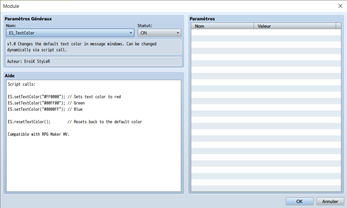

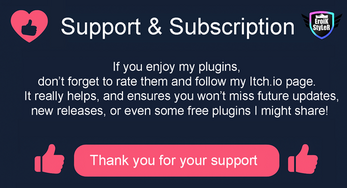
Leave a comment
Log in with itch.io to leave a comment.